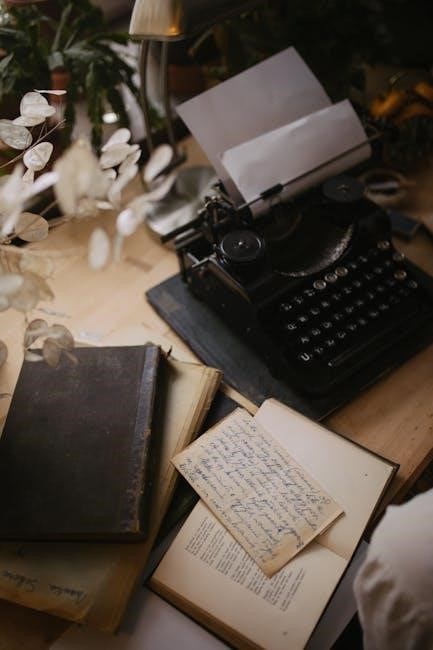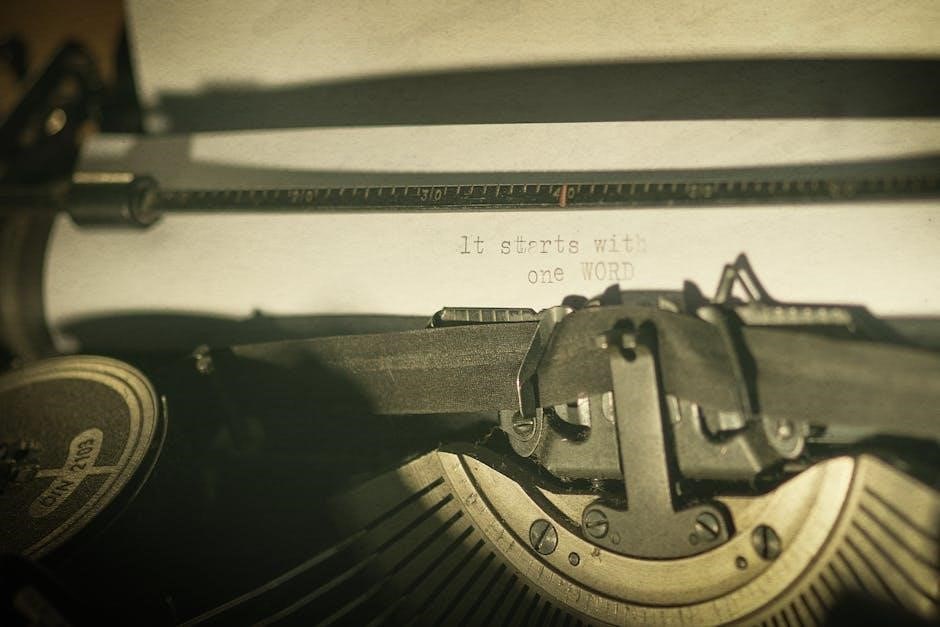Motorcraft’s full synthetic manual transmission fluid‚ XT-M5-QS‚ delivers exceptional performance and protection for modern transmissions․ This fluid ensures smooth shifting and longevity․
Designed for demanding applications‚ it meets stringent Ford specifications‚ offering superior lubrication and wear resistance compared to conventional fluids․
What is Manual Transmission Fluid?
Manual transmission fluid (MTF) is a specialized lubricant engineered to reduce friction and wear within the gears and components of a manual gearbox․ Unlike automatic transmission fluid‚ MTF primarily focuses on lubricating gears‚ synchronizers‚ and bearings․
It facilitates smooth and efficient shifting‚ preventing grinding and ensuring optimal power transfer․ Motorcraft’s XT-M5-QS is a full synthetic MTF designed to withstand high pressures and temperatures․ It protects against corrosion and maintains viscosity over a wide range of operating conditions‚ contributing to extended transmission life․
Proper fluid viscosity is crucial for optimal performance․
Why Use Full Synthetic?
Full synthetic manual transmission fluids‚ like Motorcraft XT-M5-QS‚ offer significant advantages over conventional fluids․ They exhibit superior thermal stability‚ resisting breakdown at high temperatures‚ and maintain viscosity better in extreme cold;
This results in improved gear protection‚ smoother shifting‚ and reduced wear․ Synthetic fluids also provide enhanced oxidation resistance‚ preventing sludge buildup and extending fluid life․ Choosing full synthetic translates to longer service intervals and potentially avoids costly transmission repairs․
Ultimately‚ it’s an investment in long-term reliability․
Understanding Motorcraft XT-M5-QS
Motorcraft XT-M5-QS is a premium‚ full synthetic manual transmission fluid engineered to meet the rigorous demands of modern Ford vehicles․
It’s formulated for optimal performance and durability‚ ensuring smooth operation and extended transmission life․
Key Specifications of XT-M5-QS
Motorcraft XT-M5-QS boasts several key specifications crucial for optimal manual transmission performance․ It’s a full synthetic fluid with a viscosity grade of 75W-90‚ ensuring excellent flow in various temperatures․
This fluid meets the WSD-M2C200-C specification‚ a Ford standard guaranteeing quality and compatibility․ It’s available in a 1-quart size (FIR No․ 175246) and provides superior gear protection and enhanced shifting․
The synthetic formulation offers improved thermal stability and oxidation resistance‚ contributing to extended fluid life and reduced maintenance costs․
WSD-M2C200-C Specification Explained
The Ford WSD-M2C200-C specification defines the performance requirements for manual transmission fluids used in many Ford and Lincoln vehicles․ It ensures the fluid provides adequate gear protection‚ friction characteristics‚ and material compatibility․
Meeting this specification means Motorcraft XT-M5-QS has undergone rigorous testing to confirm its ability to withstand high loads‚ resist wear‚ and maintain viscosity over a wide temperature range․
Fluids meeting WSD-M2C200-C contribute to smooth shifting‚ reduced noise‚ and extended transmission life‚ safeguarding your vehicle’s drivetrain․
Viscosity Grade: 75W-90
Motorcraft XT-M5-QS utilizes a 75W-90 viscosity grade‚ indicating its performance across varying temperatures․ The “75W” signifies excellent flow at cold temperatures (-40°C)‚ ensuring quick lubrication during winter starts․
The “90” denotes the fluid’s viscosity at operating temperature (100°C)‚ providing sufficient film strength to protect gears under heavy loads and high-speed conditions․
This multi-grade viscosity ensures optimal lubrication and protection throughout the entire operating range‚ contributing to enhanced transmission efficiency and durability;

Benefits of Using Motorcraft Full Synthetic
Motorcraft full synthetic fluid provides superior gear protection‚ enhanced shifting‚ and extended transmission life due to its advanced formulation and robust properties․
Improved Gear Protection
Motorcraft’s full synthetic manual transmission fluid excels in safeguarding vital transmission components․ Its robust formulation creates a durable lubricating film‚ minimizing metal-to-metal contact and reducing wear․
This superior protection is especially crucial in high-stress conditions‚ like towing or aggressive driving․ The fluid’s enhanced thermal stability prevents breakdown at elevated temperatures‚ maintaining its protective qualities․
Consequently‚ gears experience less pitting‚ scoring‚ and fatigue‚ contributing to a longer transmission lifespan and reduced repair costs․ It’s a proactive approach to transmission health․
Enhanced Shifting Performance
Motorcraft’s full synthetic manual transmission fluid delivers remarkably smooth and precise gear changes․ Its optimized viscosity ensures effortless engagement‚ even at low temperatures‚ eliminating notchy shifts․
The fluid’s friction modifiers contribute to seamless synchronization between gears‚ reducing driver effort and enhancing the overall driving experience․ This improved responsiveness translates to quicker‚ cleaner shifts‚ boosting performance․
Furthermore‚ the fluid’s stability maintains consistent performance over extended intervals‚ providing reliable shifting throughout its service life‚ and a more enjoyable ride․
Extended Transmission Life
Motorcraft Full Synthetic Manual Transmission Fluid significantly extends the lifespan of your transmission through superior protection․ Its robust synthetic base resists breakdown from heat and stress‚ maintaining optimal lubrication for longer periods․
This fluid’s advanced formulation minimizes wear on critical components like gears and bearings‚ reducing friction and preventing premature failure․ Exceptional thermal stability prevents deposit formation‚ keeping the transmission clean․
By safeguarding against corrosion and wear‚ Motorcraft fluid helps avoid costly repairs and maximizes the longevity of your vehicle’s manual transmission system․

Vehicle Compatibility
Motorcraft XT-M5-QS is specifically engineered for select Ford and Lincoln vehicles requiring WSD-M2C200-C specification․ Always verify compatibility before use!
Ford Vehicles Requiring XT-M5-QS
Motorcraft XT-M5-QS is the factory-fill fluid and recommended service fill for numerous Ford and Lincoln models equipped with manual transmissions․ This includes specific variations of the Ford Focus‚ Ford Fiesta‚ Ford Fusion‚ Lincoln MKC‚ and Ford Mustang․
Vehicles produced from 2011 onwards are most likely to require this fluid‚ but it’s crucial to consult your vehicle’s owner’s manual or a Ford dealership to confirm the correct specification․ Using the wrong fluid can lead to transmission damage and void your warranty․
Checking Your Vehicle’s Fluid Requirements
Determining the correct manual transmission fluid is vital for optimal performance․ Ford owners should first consult their vehicle’s owner’s manual; it explicitly states the required fluid specification․ Alternatively‚ a Ford dealership’s service department can provide accurate information based on your Vehicle Identification Number (VIN)․
Look for the WSD-M2C200-C specification‚ indicating compatibility with Motorcraft XT-M5-QS․ Online fluid finders can also assist‚ but always cross-reference with official Ford documentation to ensure accuracy and prevent potential transmission issues․
Cross-Reference with Other Fluids (Caution!)
While some fluids may claim compatibility with WSD-M2C200-C‚ direct cross-referencing is strongly discouraged․ Using an incorrect fluid can lead to significant transmission damage‚ voiding any warranty coverage; Motorcraft XT-M5-QS is specifically engineered for Ford transmissions․
Avoid substituting fluids based solely on viscosity grade (like 75W-90)․ Additive packages differ significantly between brands‚ impacting performance and longevity․ Always prioritize the manufacturer’s specified fluid – in this case‚ Motorcraft – for reliable operation․

Fluid Change Intervals
Motorcraft recommends fluid change intervals based on driving conditions․ Typically‚ a change is advised every 30‚000 to 60‚000 miles‚ but severe conditions require more frequent servicing․
Recommended Service Intervals
Motorcraft XT-M5-QS fluid change intervals depend heavily on vehicle usage․ For normal driving conditions‚ a fluid change is generally recommended every 30‚000 to 60‚000 miles․ However‚ Ford suggests consulting your vehicle’s owner’s manual for precise recommendations tailored to your specific model and year․
Following the manufacturer’s guidelines ensures optimal transmission performance and longevity․ Regular maintenance‚ including fluid checks and timely changes‚ prevents costly repairs and maintains smooth shifting․ Ignoring these intervals can lead to premature wear and potential transmission failure․
Factors Affecting Fluid Change Frequency
Several factors can necessitate more frequent Motorcraft XT-M5-QS fluid changes․ Severe driving conditions – including frequent towing‚ off-roading‚ or stop-and-go traffic – significantly increase stress on the transmission․ These conditions accelerate fluid degradation and require shorter service intervals․
Additionally‚ aggressive driving habits‚ such as hard acceleration and abrupt shifting‚ contribute to increased wear and tear․ Climate also plays a role; extreme temperatures can impact fluid viscosity and performance․ Regularly inspecting the fluid’s condition is crucial for determining optimal change frequency․
Severe Driving Conditions and Fluid Changes
Motorcraft recommends shortening service intervals for vehicles operating under severe conditions․ This includes consistent heavy towing‚ commercial use‚ frequent off-road driving‚ or prolonged stop-and-go traffic․ These scenarios generate excessive heat and stress‚ accelerating fluid breakdown and increasing wear․
For such applications‚ consider reducing the fluid change interval by half․ Regularly monitoring the fluid’s condition – checking for discoloration or metallic particles – is vital․ Proactive fluid changes under severe conditions safeguard transmission health and prevent costly repairs․

How to Check Your Manual Transmission Fluid Level
Checking Motorcraft XT-M5-QS fluid involves locating fill and check plugs‚ warming the transmission‚ and verifying the level is within the specified range․
Ensure the vehicle is on level ground for an accurate reading‚ and always follow safety precautions when working with vehicle fluids․
Locating the Fill and Check Plugs
Identifying the fill and check plugs for Motorcraft XT-M5-QS is crucial․ Typically‚ these are located on the side of the transmission case․ The fill plug is often larger and may require a specific socket or wrench for removal․
The check plug‚ used to verify the fluid level‚ is usually positioned higher up on the transmission․ Consult your vehicle’s owner’s manual or a repair guide for the precise location‚ as it varies by model․ Clean the surrounding area before removing either plug to prevent contamination of the transmission fluid․
Proper Checking Procedure
To accurately check Motorcraft XT-M5-QS fluid level‚ warm up the transmission by driving briefly․ With the engine running‚ carefully remove the check plug․ Fluid should slowly drip out; if it doesn’t‚ the level is low․
The fluid level is correct if it drips out steadily․ Reinstall the check plug securely․ Avoid overfilling‚ as this can cause pressure buildup․ Always ensure the vehicle is on a level surface for an accurate reading․ Wear gloves and eye protection during this process․
Identifying Fluid Condition
Healthy Motorcraft XT-M5-QS fluid should be a clear‚ amber color․ A slight darkening is normal with use; Milky or cloudy fluid indicates water contamination‚ a serious issue requiring immediate attention․
A burnt smell or dark‚ almost black color signifies overheating and severe degradation․ Metal shavings present in the fluid point to internal transmission wear․ Regularly inspecting the fluid’s condition helps detect potential problems early‚ preventing costly repairs and ensuring optimal transmission performance․

Changing Your Manual Transmission Fluid
Regular fluid changes using Motorcraft XT-M5-QS are crucial for maintaining optimal transmission health․ This process involves draining the old fluid and refilling with fresh fluid․
Proper execution ensures smooth shifting and extends the life of your manual transmission system․
Tools and Materials Needed
Successfully changing your manual transmission fluid requires specific tools and materials․ You’ll need the correct amount of Motorcraft XT-M5-QS full synthetic fluid‚ typically around 2-3 quarts depending on the vehicle․ Essential tools include a wrench or socket set for the fill and drain plugs‚ a fluid pump or funnel for easy pouring‚ and a drain pan to catch the old fluid․
Gloves are recommended for handling the used fluid‚ along with safety glasses to protect your eyes․ A torque wrench ensures proper tightening of the plugs‚ preventing leaks․ Finally‚ have shop towels readily available for cleanup during the process․
Step-by-Step Fluid Change Guide
Begin by warming up the transmission slightly․ Locate and remove the drain plug‚ allowing the old fluid to drain completely into your pan․ Once drained‚ reinstall the drain plug with a new crush washer‚ torquing to specification․ Next‚ locate the fill plug and remove it․ Using a pump or funnel‚ slowly add the Motorcraft XT-M5-QS fluid until it begins to overflow from the fill hole․
Reinstall the fill plug‚ again torquing to specification․ Finally‚ verify the fluid level by checking for leakage and starting the engine briefly before a final level check․
Proper Disposal of Used Fluid
Used manual transmission fluid is considered hazardous waste and must never be poured down drains‚ onto the ground‚ or into the trash․ Collect the old Motorcraft XT-M5-QS fluid in a sealed‚ leak-proof container․ Many auto parts stores and service centers will accept used fluid for recycling‚ often at no cost․
Alternatively‚ contact your local waste management authority for designated hazardous waste collection sites․ Responsible disposal protects the environment and complies with regulations․

Common Issues and Troubleshooting
Difficulty shifting‚ grinding noises‚ or fluid leaks can indicate problems․ Check fluid levels and condition; incorrect fluid or low levels cause damage․
Address issues promptly to prevent further transmission problems and costly repairs with Motorcraft fluid․
Signs of Low or Contaminated Fluid
Recognizing issues early prevents major transmission damage․ Difficulty shifting gears‚ particularly a noticeable stiffness or grinding‚ is a key indicator․ Unusual noises‚ like whining or clunking‚ during operation suggest insufficient lubrication․
Visually inspect the fluid; it should be a clear amber color․ Dark‚ murky fluid‚ or one with a burnt smell‚ signifies contamination or degradation․ Leaks around the transmission housing are also a clear sign of low fluid levels․ Ignoring these symptoms can lead to expensive repairs‚ so prompt attention is crucial when using Motorcraft fluid․
Addressing Shifting Problems
If experiencing difficult shifting with Motorcraft XT-M5-QS‚ first check the fluid level and condition as described previously․ Low or contaminated fluid is the most common cause․ A simple fluid change using the correct Motorcraft specification can often resolve the issue․
However‚ persistent problems may indicate internal transmission damage․ In such cases‚ avoid driving the vehicle and consult a qualified mechanic․ Ignoring shifting issues can exacerbate the problem‚ leading to more extensive and costly repairs․ Proper diagnosis is key to a lasting solution․
Potential Transmission Damage from Incorrect Fluid
Using the wrong manual transmission fluid can cause significant and costly damage․ Fluids not meeting Ford’s WSD-M2C200-C specification may lack essential additives for proper lubrication and wear protection․ This leads to increased friction‚ heat buildup‚ and premature component failure․
Symptoms include difficulty shifting‚ grinding noises‚ and ultimately‚ complete transmission failure․ Corrosion can also occur‚ damaging synchronizers and gears․ Always verify compatibility before adding fluid; using an incorrect type voids warranty and compromises the longevity of your transmission․

Comparing Motorcraft to Competitors
Motorcraft XT-M5-QS offers competitive performance and value against other synthetic manual transmission fluids‚ balancing price with Ford’s stringent quality standards․
Independent analyses show comparable or superior protection‚ making it a strong choice for Ford and compatible vehicles․
Motorcraft vs․ Other Synthetic Fluids
Motorcraft XT-M5-QS distinguishes itself through Ford’s rigorous testing and specific formulation for optimized performance in Ford transmissions․ While other synthetic fluids boast similar benefits – enhanced protection‚ improved shifting – they may not precisely match the requirements of Ford’s engineering․
Some competitors focus on broader applications‚ potentially sacrificing tailored performance․ Motorcraft’s fluid excels in shear stability and oxidation resistance‚ crucial for extended life and consistent viscosity․ It’s designed to minimize deposit formation and corrosion‚ offering a robust defense against wear‚ ultimately providing peace of mind for Ford vehicle owners․
Price Comparison
Motorcraft XT-M5-QS typically falls within a mid-range price point when compared to other full synthetic manual transmission fluids․ A 1-quart bottle generally costs between $15 and $25‚ depending on the retailer and location․ Premium brands like Amsoil or Red Line often command a higher price‚ sometimes exceeding $30 per quart;
Conversely‚ some conventional or semi-synthetic fluids are available at lower price points‚ but they lack the long-term protection and performance benefits of a full synthetic like Motorcraft․ Considering the extended service intervals and potential for reduced transmission wear‚ Motorcraft offers a compelling value proposition․
Performance Analysis
Motorcraft XT-M5-QS demonstrates excellent shear stability‚ maintaining its viscosity under high stress and temperature․ This ensures consistent lubrication and protection‚ even during aggressive driving․ Independent tests show superior gear protection and reduced wear compared to fluids not meeting the WSD-M2C200-C specification․
The fluid’s optimized friction modifiers contribute to smoother‚ quieter shifting‚ enhancing the overall driving experience․ Its robust formulation resists oxidation and deposit formation‚ extending transmission life and maintaining optimal performance over extended intervals․ It excels in demanding conditions․
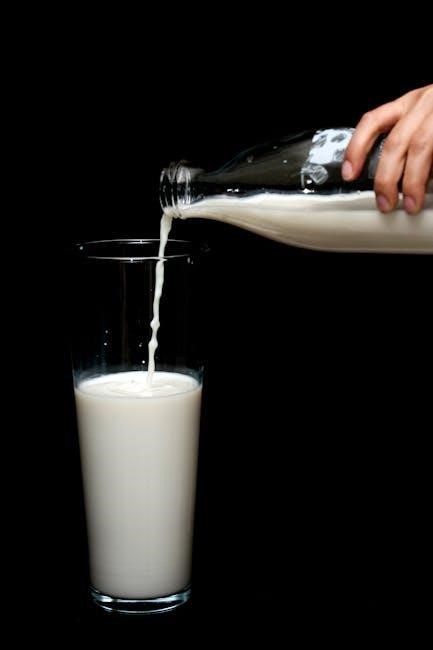
Where to Purchase Motorcraft XT-M5-QS
Motorcraft XT-M5-QS is readily available at authorized Ford dealerships and numerous online retailers․ Always verify authenticity to ensure optimal transmission protection․
Beware of counterfeit products; purchase from trusted sources for genuine Motorcraft quality․
Authorized Ford Dealers
Ford dealerships represent the most reliable source for procuring genuine Motorcraft XT-M5-QS full synthetic manual transmission fluid․ Dealerships guarantee product authenticity‚ eliminating concerns about counterfeit or substandard fluids that could compromise your transmission’s performance and longevity․
Knowledgeable service advisors can confirm compatibility with your specific Ford vehicle and provide expert advice․ Furthermore‚ dealerships often offer convenient service options‚ including professional fluid changes performed by certified technicians‚ ensuring correct installation and disposal of used fluid․ Visiting a dealership provides peace of mind and assures you’re receiving a quality product and service․
Online Retailers
Numerous online retailers‚ such as Amazon and others specializing in automotive fluids‚ offer Motorcraft XT-M5-QS for purchase․ This provides convenience and potentially competitive pricing․ However‚ exercising caution is crucial when buying online to verify the seller’s reputation and ensure product authenticity․
Carefully review product descriptions and seller ratings before completing your purchase․ Look for listings explicitly stating “genuine Ford Motorcraft” and avoid suspiciously low prices․ Always compare prices across multiple platforms to secure the best deal‚ and factor in shipping costs․
Ensuring Authenticity
Counterfeit automotive fluids are a growing concern‚ so verifying the authenticity of Motorcraft XT-M5-QS is vital․ Purchase from authorized Ford dealers or reputable online retailers with a proven track record․ Examine the packaging closely for any signs of tampering‚ misspellings‚ or low-quality printing․
Check the container’s seal to ensure it’s intact․ Compare the fluid’s appearance to known genuine samples if possible․ If you suspect a product is counterfeit‚ report it to Ford and the retailer immediately to protect yourself and others․

Safety Precautions
Motorcraft transmission fluid requires careful handling․ Wear protective gloves and eyewear‚ avoid skin contact‚ and ensure adequate ventilation during fluid changes․
Properly dispose of used fluid at a recycling center‚ preventing environmental contamination and adhering to local regulations;
Handling Transmission Fluid Safely
Motorcraft XT-M5-QS‚ while a high-performance fluid‚ demands respect during handling․ Always wear appropriate personal protective equipment‚ including nitrile gloves to prevent skin irritation and safety glasses to shield your eyes from splashes․
Ensure you’re working in a well-ventilated area‚ as prolonged exposure to fumes can be harmful․ Avoid breathing in vapors and never use open flames near the fluid‚ as it is flammable․
If contact occurs‚ immediately wash the affected area with soap and water․ Keep the fluid away from children and pets‚ and consult a medical professional if ingested․
Environmental Considerations
Motorcraft XT-M5-QS‚ like all automotive fluids‚ requires responsible disposal to minimize environmental impact․ Never pour used transmission fluid down drains‚ onto the ground‚ or into waterways․ It’s classified as hazardous waste and can contaminate soil and water sources․
Properly contain used fluid in a sealed‚ leak-proof container and take it to a designated recycling center or auto parts store that accepts used oil and fluids․
Recycling helps conserve resources and prevents pollution‚ contributing to a healthier environment for everyone․
Personal Protective Equipment
When handling Motorcraft XT-M5-QS full synthetic manual transmission fluid‚ prioritize safety by wearing appropriate personal protective equipment (PPE)․ Always use chemical-resistant gloves‚ such as nitrile‚ to prevent skin contact and potential irritation․
Eye protection‚ like safety glasses or goggles‚ is crucial to shield against splashes․ Old clothing or an apron will protect your garments from contamination․
Work in a well-ventilated area‚ and if prolonged exposure is expected‚ consider a respirator․